How to Open a Blogger custom domain on Glo Network (Best Guide 2018)
How to Open a Blogger custom domain on Glo Network, How to Open a Blogger custom domain on Glo Network (Best solution 2019/2020)
Are you still having issues opening your blog for Glo users? Worry no more.
This tutorial will cover how to open a blogger custom domain blogs on Glo network for both the blog owners and the blog visitors and then everything will be win win for both sides.
here is how to open your domain on glo network. Custom domain blogger owner has been in trouble since the day the Glo network is not opening their blogs again. Here is the the solution to Blogger Custom Domain Blogs with HTTPS enabled Not Opening on Glo Network.
How To Make Blogger Custom Domain Open On Glo, How to Open a Blogger custom domain on Glo Network (Best solution 2019/2020)
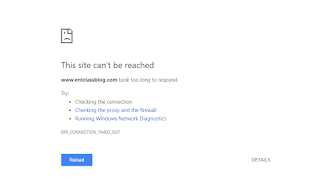
Few months ago after Blogger released officially HTTPS for Blogger Custom domains
Many blogspot webmasters switched to it, but unfortunately,
Users using Glo network on Chrome and a few other browsers could not access such websites and that has made many bloggers to loose 40-50% of visitors coming from glo network. is that good?
And this has caused headache to site owners because your site will drastically drop down by many users.
This tutorial will cover how to open a blogger custom domain blogs on Glo network for both the blog owners and the blog visitors and then everything will be win win for both sides.
we can boldly say Glo owns a minimum of 13% of all users that visit your site.
So, assuming before you moved to HTTPS, you entertained 1000 users,
after the move losing, 13% would result in having only about 870 users.
Resulting in two things
says Micheal Osakwe of NextAdvisor in the article "What is HTTPS and Why Is It Important?"
and you wish that's how Google defines it!.
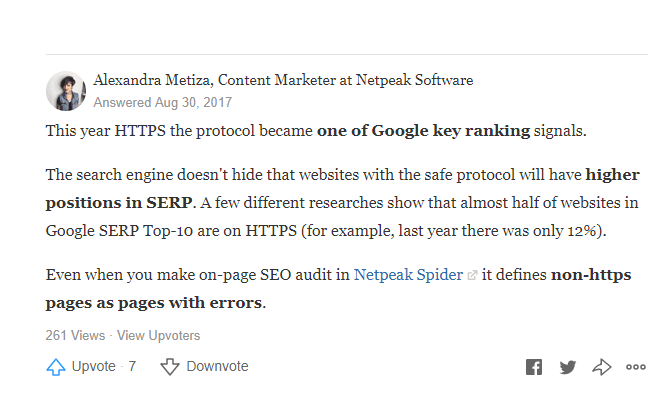
According to Alexandra Metiza a content marketer at Netpeak Software,
Google sees that secure signal as a strong reason to increase your rank and traffic
Metiza says that almost 50% (half) of the first 10 indexed sites on Google are HTTPS enabled.
you have got to enable HTTPS and not just enabling it, you have also got to make it accessible on all networks.
I found the solution to Blogger Custom Domain Blogs with HTTPS enabled Not Opening on Glo Network.
and that am going to share with you.
Are you still having issues opening your blog for Glo users? Worry no more.
This tutorial will cover how to open a blogger custom domain blogs on Glo network for both the blog owners and the blog visitors and then everything will be win win for both sides.
How to Open a Blogger Custom Domain On Glo Network
here is how to open your domain on glo network. Custom domain blogger owner has been in trouble since the day the Glo network is not opening their blogs again. Here is the the solution to Blogger Custom Domain Blogs with HTTPS enabled Not Opening on Glo Network.
How To Make Blogger Custom Domain Open On Glo, How to Open a Blogger custom domain on Glo Network (Best solution 2019/2020)
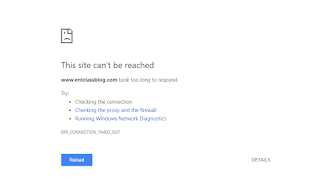
Few months ago after Blogger released officially HTTPS for Blogger Custom domains
Many blogspot webmasters switched to it, but unfortunately,
Users using Glo network on Chrome and a few other browsers could not access such websites and that has made many bloggers to loose 40-50% of visitors coming from glo network. is that good?
And this has caused headache to site owners because your site will drastically drop down by many users.
This tutorial will cover how to open a blogger custom domain blogs on Glo network for both the blog owners and the blog visitors and then everything will be win win for both sides.
we can boldly say Glo owns a minimum of 13% of all users that visit your site.
So, assuming before you moved to HTTPS, you entertained 1000 users,
after the move losing, 13% would result in having only about 870 users.
Resulting in two things
- A drop in earnings
- A drop in rankings (Google, Alexa etc)
What is HTTPS?
HTTPS is a modification of the HTTP (Hyper Text Transfer Protocol) standard used to allow the exchange of content on the Internet. The “S” stands for secure, which means the HTTP connection is encrypted — preventing exchanged information from being read in plain text, or “as you see it.says Micheal Osakwe of NextAdvisor in the article "What is HTTPS and Why Is It Important?"
and you wish that's how Google defines it!.
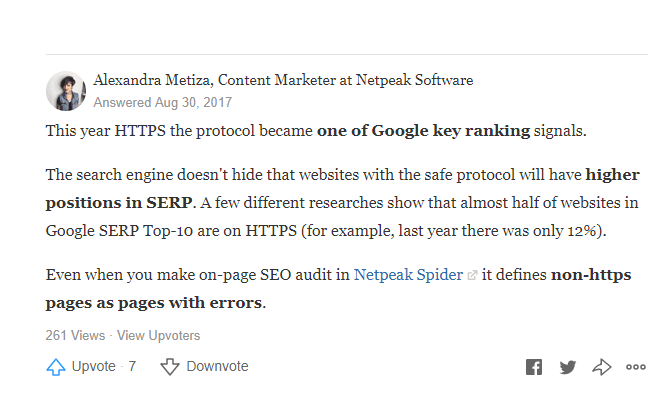
According to Alexandra Metiza a content marketer at Netpeak Software,
Google sees that secure signal as a strong reason to increase your rank and traffic
Metiza says that almost 50% (half) of the first 10 indexed sites on Google are HTTPS enabled.
Heres what am talking about!
If you are going to rank well against the big sites on the first page,you have got to enable HTTPS and not just enabling it, you have also got to make it accessible on all networks.
I found the solution to Blogger Custom Domain Blogs with HTTPS enabled Not Opening on Glo Network.
and that am going to share with you.
How to Open a Blogger Custom Domain On Glo Network
here is how to open your domain on glo network. Custom domain blogger owner has been in trouble since the day the Glo network is not opening their blogs again. Here is the the solution to Blogger Custom Domain Blogs with HTTPS enabled Not Opening on Glo Network.
- Go to cloudflare.com and register with your email
- Create an account with cloudflare.com by entering your details
- Insert your domain name into it and then click on begin scan
- When the scan complete then click on the continue setup button
- Click continue setup
- It will automatically show your blogger CNAME and IP addresses in the box that will come up, It will show the list of CNAME and IP in the present domain registrar
- Then choose the free website which is totally free then click continue
- Use the free website to get started
- Go your domain registrar and then add the name server that will come next and then update save the name server and then you are good to go.
- Use the nameservers giving to you by cloudflare in your domain registrar or where you bought your domain
- Click to activate the https on blogger
- Then click on the DNS section and then add your blogger DNS details to it. Then you are done.
If after this, nothing is working, then there are some hidden setting to be done. Contact me on Facebook or drop your questions in the comment box for further settings.
I have just show you some basic tips to know about blogger custom domain not opening on glo network
(Best solution 2019/2020)




Hello,
ReplyDeletethis is indeed a wonderful post you got here, ever since the blogger https being rolled out, i do encounter a drop in my site traffic here at
SMTECHUB. Of which as a result of my visitors using Glo network has no access anymore.
for my love for blogger platform, am really gonna come for this solution, thanks for sharing. so glad you are now back on blogger.
have a nice day!