6 Best Method on How To Fund Bet9ja Account
6 Best Method on How To Fund Bet9ja Account-
Bet9ja is said to be the number one betting site in Nigeria. It is tested and trusted. It offers you chance to bet on different sports activities like football, rugby, tennis etc.
After creating your account, the next thing to do is to fund your account and start booking your bets. We know that many people don't know How To Fund Bet9ja Account. For that reason, we have brought this guide to help you out.As you already know.
The 6 method I have provided are:
Recommended:
There is a ₦100 + 1.5% up to ₦2000 charge for deposits with this payment method.
How To Fund Bet9ja Account Via PayDirect
I hope with the explanation above, you can now know the best ways for you to fund your Bet9ja account. Use any method suitable for you and start betting right away.
Bet9ja is said to be the number one betting site in Nigeria. It is tested and trusted. It offers you chance to bet on different sports activities like football, rugby, tennis etc.
After creating your account, the next thing to do is to fund your account and start booking your bets. We know that many people don't know How To Fund Bet9ja Account. For that reason, we have brought this guide to help you out.As you already know.
The 6 method I have provided are:
- Funding your bet9ja via GTBank Online Transfer
- Funding your bet9ja via Debit card/Web Pay
- Instant bank deposit
- Via PayDirect
- Using Quickteller
- Via ATM
- You can also fund your bet9ja account using ussd code.
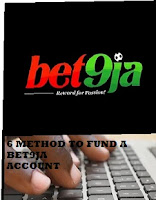 |
| 6 Best Method on How To Fund Bet9ja Account |
Recommended:
- Aamir Khan Biography, wife, movies, family, daughter
- Cast Of Hush Nigeria Tv Series Cast (Africa Magic's TV Show)
- Cast And Crew Of Genius (2018 film)Jamie and Nikki Perkins Biography, Career, Salary, And Net Worth 2018
- Nigeria Richest Senators: Top 10 List 2018 | Richest Senators in Nigeria
How To Fund Bet9ja Account Using This 6 method provided
There are different ways you can use to fund bet9ja account. The different bet9ja deposit method can be grouped into physical and online. We shall treat all of them here for you. Read on.How To Fund Bet9ja Account with GTBank Online Transfer
There is no fee for deposits with this payment method. However, you will be asked to accept a ₦100 charge from the bank.- visit www.gtbank.com
- Navigate to
- Click on “Online Banking”.
- Choose “Internet Banking”
- You will then be directed to the Internet Banking platform. Choose “Click here to Login”.
- You will now be required to fill in your login details. First, input your 11-digit GTBank User ID. Next, use the keypad to input your password. To proceed, click on the green button.
- From the next drop-down menu, click on “Payments & Collections”.
- Click on “Other Payments”.
- Scroll down to select “KC GAMING NETWORKS LTD” and confirm the payment.
- You will then be directed to a page where you will be required to fill in your Unique Bet9ja UserID and the amount that you would like to deposit.
- You will then be required to confirm your details.
- Confirm the bank charge, select which account to debit, answer your secret question, enter your token code and click “Pay”.
- Finally, upon successful payment, your transaction receipt will be displayed.
How To Fund Bet9ja Account Using Debit card/Web Pay
To know the steps in funding bet9ja account with your debit card or Webpay follow the steps below- Login to your Bet9ja account with your username and password using one of the functions provided.
- Click on “Deposit”.
- This will open up the cashier window. Click on “Cards Instant Deposit”.
- Enter the amount that you would like to deposit in the space provided and click “Next”. You can also view the status of your previous transactions here.
- You will be asked to confirm that the amount that you have entered is correct. If you wish to deposit the amount specified, click “Confirm”
- You will then be redirected to choose between Quickteller and Card Payments from the drop-down menu.
- After inputting your details and approving the transaction, you will be redirected to a confirmation page.
- You can also confirm that your account has been funded by checking the transactions list using one of the functions provided.
- This method is free of charge
How To Fund Bet9ja Account With Instant bank deposit
This another way of funding a bet9ja account, but this method is some how stressful now a days.- Go to any UBA Bank, Zenith Bank, FCMB, First Bank or Union Bank branch to deposit funds in cash.
- Ask the teller to deposit money to KC Gaming Networks Ltd (Bet9ja) using:UBA – BANK COLLECT
Zenith – XPATH
FCMB – FCMB Slip-free
First Bank – FIRST CONSOLE
Union Bank – UNION COLLECT - Deposit to the following accounts: UBA: 1017685789, Zenith: 1130048023, 1013665585, 1013665499, 1013665475,1013665516, 1013665509, 1013636189, 1013665561, 1013636172, 1013701777, 1013701753, 1013701746, 1013636165, FCMB: 2774707014, First Bank: 2030221576, Union Bank: 0044949791
- Provide your Unique Bet9ja UserID
- The teller may ask you some security questions to confirm your personal details to ensure they are crediting the money to the correct Bet9ja account.
- As soon as the teller confirms the payment, your Bet9ja account will be credited free of charge.
- Please ensure you keep the receipt issued by the bank in case of any query.
How To Fund Bet9ja Account Via ATM
It is now known that you can fund your Bet9ja account via ATM Centers. Follow the steps below to know how to fund your be9ja account using the ATM.- Visit any Quickteller enabled ATM.
- Insert your card and enter your pin.
- Select “Pay Bills” or “Quickteller” depending on the ATM.
- Select your account type.
- You will be directed to choose a payment option – select either “Pay Merchant” or “Others” depending on the ATM.
- You will then be prompted for a Merchant Code, which is 04226901 for Bet9ja.
- Input your Customer Reference number, which is your Unique Bet9ja UserID which can be found on the Bet9ja mobile homepage in the top left corner.
- Input the amount that you would like to deposit.
- Also, Input your phone number and select “Proceed”.
- You will then receive confirmation that the payment has been completed successfully.
How To Fund Bet9ja Account Using Quickteller
This is another method or one of the best method to fund your Bet9ja account. just follow the steps below.There is a ₦100 + 1.5% up to ₦2000 charge for deposits with this payment method.
- Visit https://www.quickteller.com and search ‘Bet9ja’.
- Choose “Fund Bet9ja”.
- Fill in the requested details and click “Continue”.
- Verify payment details and click on “Pay”.
- You will be redirected to WebPay and a confirmation page will be displayed if the transaction is successful.
How To Fund Bet9ja Account Via PayDirect
- Visit any of the supported banks listed below and fund your Bet9ja account using Paydirect.
- Fill in the deposit slip providing the following details:Account name – Bet9ja
Depositor’s name – Your name
Account number – Your Bet9ja UserID - Present the deposit slip to the cashier.
- Your payment will be processed and a receipt issued.
Supported Banks
Diamond Bank
Fidelity Bank
Heritage Bank
Keystone Bank
Skye Bank
Stanbic IBTC Bank
Sterling Bank
Union Bank
Unity Bank
I hope with the explanation above, you can now know the best ways for you to fund your Bet9ja account. Use any method suitable for you and start betting right away.




0 Response to "6 Best Method on How To Fund Bet9ja Account"
Post a Comment